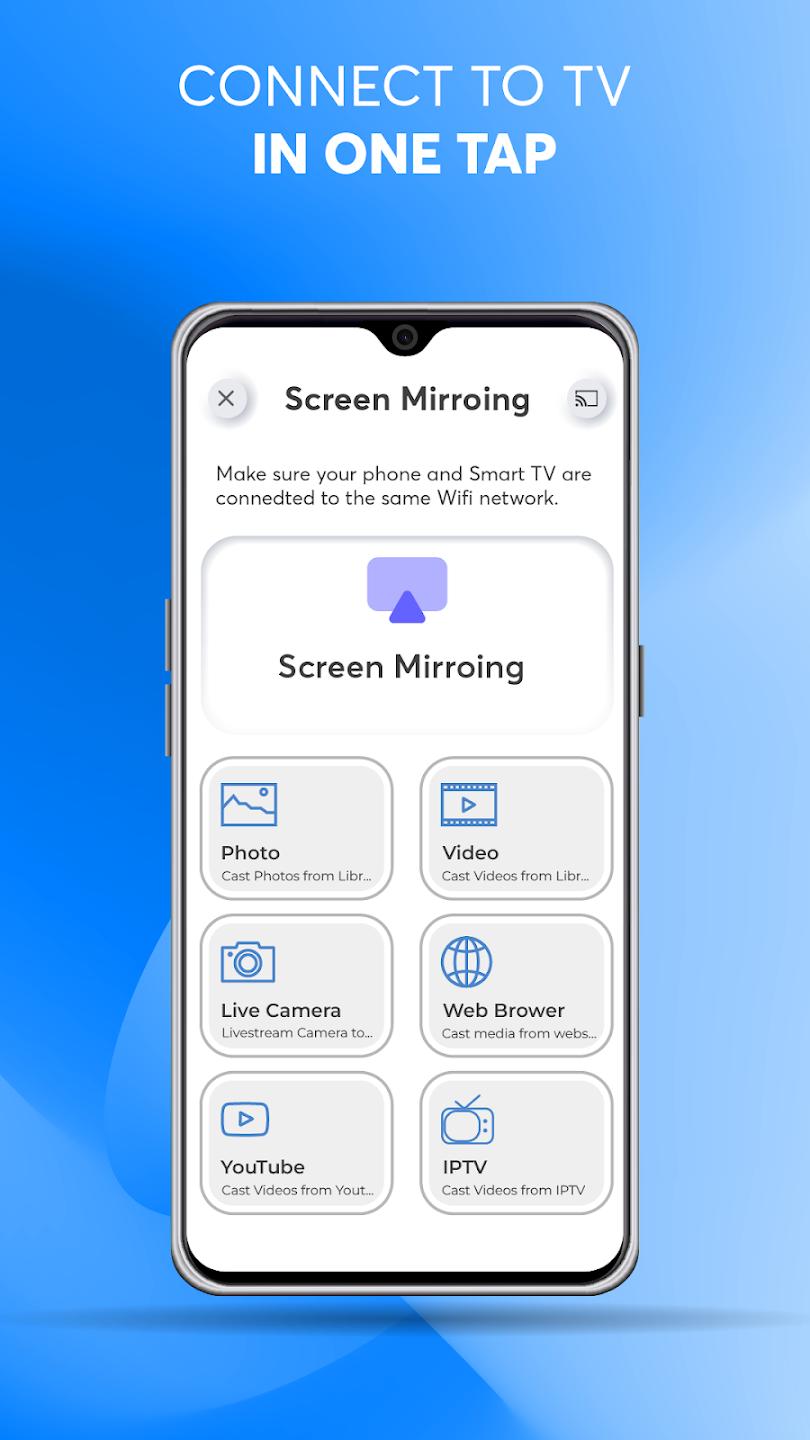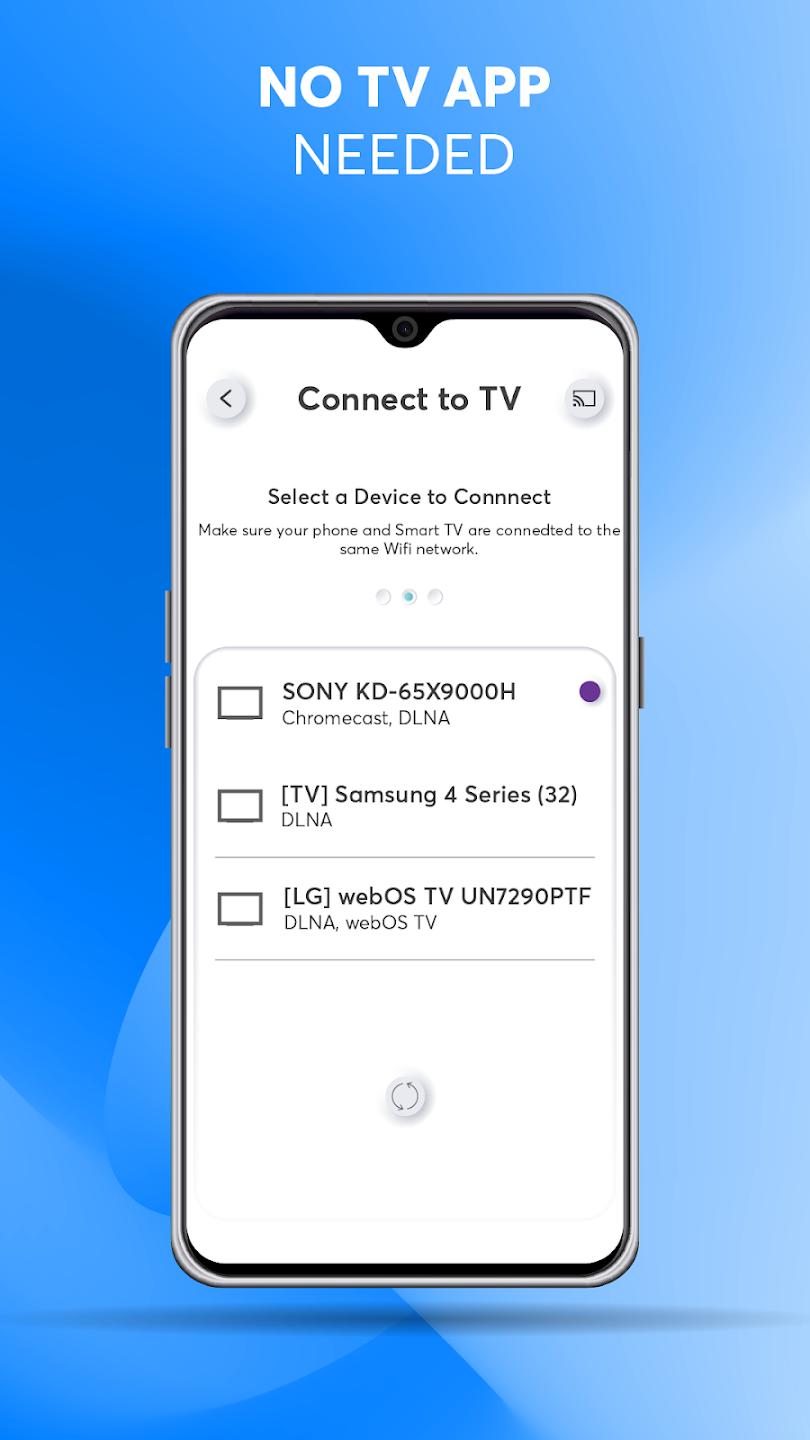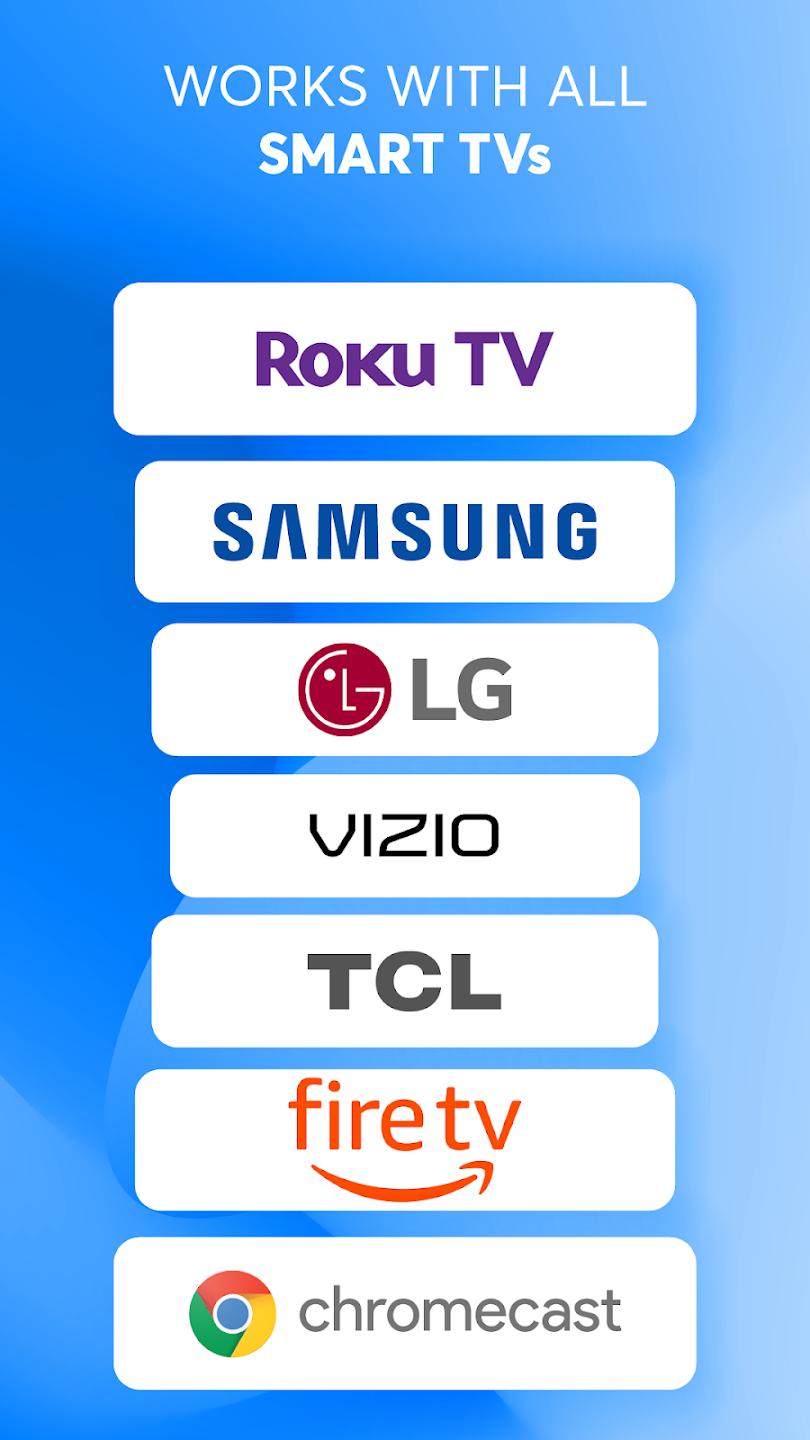Introduction:
Screen Mirroring Z is a powerful tool designed for Android users who want to wirelessly cast their device's screen to any compatible TV in real-time, without experiencing lag. Perfect for movie enthusiasts, presenters, and gamers alike, this app transforms your smartphone into a multimedia powerhouse, allowing you to enjoy content on a larger screen effortlessly.Main Features:
- Seamless Casting: Instantly connect and mirror your Android screen to nearly any TV that supports streaming technology.
- Wide Compatibility: Supports a variety of brands like Roku, Samsung, LG, Sony, TCL, Vizio, and Hisense, as well as platforms like Chromecast, WebOS, DLNA, and Miracast.
- Easy Setup: Connect your device and TV in three simple steps to start streaming photos, videos, and presentations.
- Content Variety: Stream YouTube videos, Google Drive multimedia files, and photos from Google Photos directly on your TV screen.
Customization:
Screen Mirroring Z allows users to personalize their casting experience with adjustable settings, letting you choose what content to display on your TV, whether it be images, videos, or presentations.Modes/Functionality:
- Real-time Mirroring: Experience real-time mirroring for presentations and gaming without lag.
- Multi-Device Support: Connect multiple devices to the same TV, enabling collaborative viewing and sharing.
Pros and Cons:
Pros:
- User-friendly interface for easy navigation.
- Fast and reliable wireless casting with no lag.
- Compatible with a wide range of devices and TVs.
- Supports streaming of various content types, enhancing versatility.
Cons:
- Requires both device and TV to be connected to the same Wi-Fi network.
- Some advanced features may require additional permissions.
Discover more apps
3D battle simulator with customizable weapons, armor, and epic fights.
Speak Pal offers a unique platform for refining spoken English through a virtual conversation club, connecting users with language partners for supportive, ad-free learning experiences.
Wooden Block Adventure offers a serene, modern puzzle experience with classic sudoku elements, engaging challenges, and captivating graphics, all without a timer or internet requirement.
Cool R Launcher offers a modern, customizable home screen for Android devices, enhancing usability with themes, gestures, privacy features, and continuous updates for an engaging user experience.
pTron Fit++ is a fitness-focused app that syncs smartwatch data, customizes settings, and helps monitor health goals with an intuitive user interface.
Thrilling SUV racing game with customizable vehicles and intense challenges.
Create golems in your preferred sandbox game.
Flower Games - BubblePop is a vibrant match-3 bubble shooter featuring colorful gardens, over 6000 levels, power-ups, and social connectivity for an engaging floral adventure.